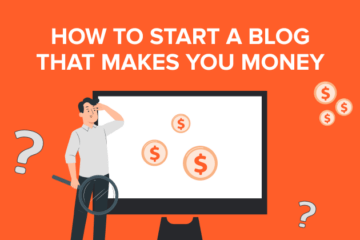Facebook gives a free opportunity to people to enhance their brand awareness through the medium of social media. In a way, a Facebook Business page helps to generate sales as it allows to connect with people.
In order to create a Facebook Business Page, you simply need to log into your personal Facebook account and click ‘Create a Page’ from the drop-down menu. After doing so, follow the below given steps:
How to create Facebook Business Page:
Step 1: Register for a Facebook Business Page by logging in to your Facebook account and clicking on ‘Create’ button on the right-hand side of the blue toolbar.
Step 2: Select ‘Page’ from the menu and choose the page category between a ‘Business or Brand’ or ‘Community or Public Figure’.
Step 3: Enter your business information like actual business name, business offers etc.
Step 4: Upload the profile picture and cover photo.
Step 5: Invite friends to like your page and market your Facebook Business Page by being active on the platform.
How to deactivate your account
Step 1: Click the account menu down arrow at the top right of any Facebook page in your web browser.
Step 2: Select Settings’.
Step 3: Choose General’ in the left column.
Step 4: Click Manage your account’.
Step 5: Press Deactivate your account’, and then follow the steps to confirm your decision.
How to recreate your Facebook account
To reactivate your account after deactivating it, simply log into Facebook your e-mail and password. Your profile will be entirely reinstated.
The file that begins downloading will contain your Facebook profile information, so be very careful about where you keep it.
[“source=indiatoday”]