
Schools across the globe have already closed in the wake of the coronavirus pandemic – including those in the UK from Friday March 20th – and many more are expected to shutter over the next few weeks.
As a result, teachers are suddenly faced with the challenge of how to continue their students’ education. While this might seem a daunting task, there are several ways teachers can utilise the technology and resources already available to support online learning and ensure students still receive a quality education.
It’s important to note that there is no one size fits all when it comes to learning. Different groups have different priorities and the resources that should be used are context-dependent. There are also special considerations to think about for students with Special Educational Needs and Disabilities (SEND), and for students who might not have access to high-speed broadband.
However, teachers should take some comfort in the fact that there are hundreds of online resources to guide them as to how to teach online. We have rounded up some of the best here to help ease the transition from the classroom to the web.
Taking a step back
The main piece of advice to educators is to take a step back and focus on what matters most. This means that prioritising the creation of an open and clear channel of communication with both students and parents is an essential first step.
As an initial resource, Mark Anderson, ICT Evangelist, has created this useful infographic to help teachers think about the first steps that need to be put in place during a potential school closure, to guide key decision making during the process:
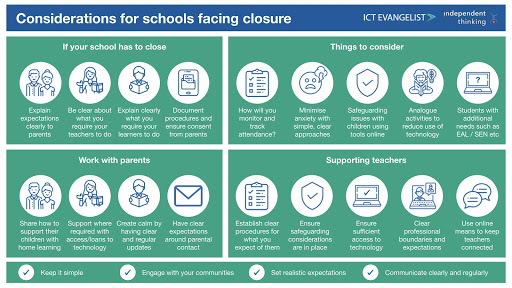
This infographic is a great resource for teachers as it encourages them to take that step back and calmly plan and prepare for teaching online. The ISC Digital Strategy Group and Edtech UK have also published a Developing Digital Leadership Bulletin which includes advice and practical steps for schools in the event of closures.
Delivery and technology
If your school needs to close down, there are several ways to move content and lessons online.
Many schools already use Microsoft Systems such as Office 365 or Google Apps such as Google Classroom, both of which are free for educational settings and can be downloaded or set up to use quickly and easily. Schools that already use these systems do not need to rush to new technology. In fact, now is the time to keep things simple and utilise the tools already embedded in your school.
In light of the coronavirus, companies such as Microsoft and Google have opened up the availability of their remote learning tools to schools and are offering support to teachers and students to help them use their resources.
Independent Thinking suggests that schools should consider remote learning via technology for students in Key Stage 2 and above. For those learners in Early Years and Key Stage 1, it is more appropriate to have a system in place to share learning activities and resources with parents.
Engagement
One of the biggest concerns for teachers is how they will continue to engage students and keep an eye on their progress from afar.
Fortunately, there are free online resources available from a number of organisations, including the British Council and BBC Bitesize, that offer interactive activities for students of all ages, to keep their brains active while also testing their ability.
Additionally, online learning platform Sumdog offers a number of fun and challenging maths and literacy games for children aged 4-11. Through Sumdog, teachers can set homework challenges and track children’s progress. Also useful are websites for younger audiences, parents, and teachers to find homework and independent learning resources such as Primary Homework Help.
For older students, Seneca Learning provides free materials for students taking their GCSEs or A-Levels. Teachers can also utilise Microsoft Forms and Google Forms to create their own quizzes and test students. EdFuturists is sharing useful videos for teachers on its Twitter page on how to create engaging activities for students using Google Apps.
Safeguarding
With this increased focus on digital learning, more young people will be accessing content online. Therefore, the biggest priority for both teachers and parents is keeping students safe. One forward-thinking deputy headteacher from Dubai created an infographic with some great safeguarding questions schools should ask as they move to distance learning.
National Online Safety also offers a free comprehensive guide on online safety tips for children which is well worth the read for both parents and teachers. The guide encourages teachers to be clear with learners and parents about how to interact online and recommends that teachers create consent forms that are shared with parents, particularly in the case of younger children.
Offline options
Something else for teachers to consider is that not all students have access to devices or even an internet connection. With this in mind, we would encourage schools to offer support, where feasible, with loans and access to technology.
However, screen time for the entire length of the school day is neither stimulating nor healthy. In the case of younger children, World Health Organisation guidance says those aged 3-4 should only spend a maximum of an hour at a time in front of a screen. Pobble has created 25 ideas for non-screen activities for primary school children that can be done at home.
Useful resources for parents
Parents will be equally as concerned as teachers about school closures, and those with younger children will have a greater responsibility to help with keeping their studies up.
To help parents with this, Twinkl, the online educational publishing house, has created a School Closure Home Learning Pack for parents of primary school children to help them maintain children’s learning during the coronavirus outbreak.
Twinkl also has a Parents Hub that has a number of different guides designed for parents to support them with different curricular areas. Additionally, the School Closures website provides information for families during COVID-19 regarding school closures and even has a hotline that parents can call for more information or advice.
[“source=layeredindulgence”]

