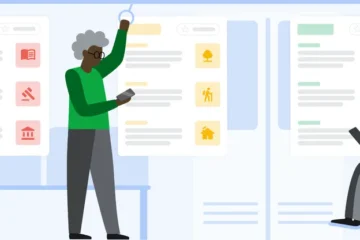EaseUS data recovery software has been among the top recovery software of today. It has provided a number of key features to the users, along with an interactive interface, which allows for everyone to comfortably utilize the software. The software makes use of reliable and productive tools to recover the files. All the tools are flexible to use, so that a non-technical person can also easily use them. The software is focused on providing a user-friendly experience to the user.
The software can assist you to recover mistakenly deleted files or files that have become inaccessible due to certain situations like drive crash, formatted hard drives, corrupted CDs/DVDs, virus attacks, lost partitions, OS crash, system crash etc. EaseUS data recovery is a free data recovery software, which can recover all types of files, such as emails, documents, video, music and compressed files. The software is able to support various number of storage devices, such as flash drive, medial players, iPod, MP4 Players, CD/DCD, external hard disk, memory card etc.

Packages
The software can easily be purchased/downloaded from the official website of the company. The company offers the software in four different packages for different kind of uses. These are as follows:
- Free
- Pro
- Pro+WinPE
- Technical
Each package has its own benefits over the others. For instance, the first package is free of cost, however, comes with a limitation that you can only recover 2 GB worth of data and not more. If you want to recover more, you will have to purchase one of the other packages.
The Pro and Pro+WinPE packages are single-licensed and come with unlimited amount of data recovery and additional technical support. With the technical package, you can further distribute the software and its support to your own clients, and is more preferred for commercial usage.
How the software works?
The software’s scanning process consists up of two parts, which are executed by different scan modes. The first of this is the quick scan mode. When the scanning process is initially started, the quick scan mode is ran by default. Its purpose is to offer fast results, while still offering reliable search results. It quickly scans the memory for any data remnants, which might have been left by any recently deleted files. Once the search concluded, the results are displayed and the second part of the search, which is deep scan mode, is automatically started.
The user can either simply choose to recover the file and cancel the deep scan mode, or continue with the scanning, if your desired file did not come up in the results. The deep scan mode again scans the drive, however, being a more advanced mode, it also searches up all hidden and inaccessible files, while sweeping over all data remnants, which might have been left anytime in the past. It takes a larger amount of time to conduct all this, however, results are almost guaranteed.
After the results are displayed, the data recovery software offers the user the ability to recover multiple files at once, filter results, import/export results etc.