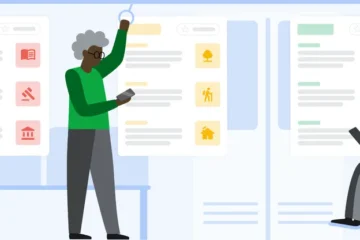![]()
And now Google has updated its navigation app to recognise the unprecedented success of the smartphone phenomenon.
The mapping service now lets you label an activity in your Timeline as “Catching Pokémon”.
The Timeline feature in Google Maps has received a number of updates over the last weeks, transforming it into an incredibly useful record of where you have been – and what you were doing on any given day.
There are also a number of whimsical entires too, like kite surfing and gondola lift.
Catching Pokémon is the latest addition to this list and comes complete with its own Poké Ball icon.
Google Map users can automatically set the activity online, or via the iOS and Android app.
![]() GETTY
GETTY
Pokémon Go lets users track and capture the iconic animated monsters in the real-world
To access the feature, launch the Google Maps menu and tap on Your Timeline.
If you haven’t used Timeline before, you’ll have to activate the feature before you are able to tag your latest Pokémon Go adventures.
Once you’ve tapped through all of that, Timeline will start automatically tracking where you go and it will give you an overview of your daily movement.
[Source:-Express]