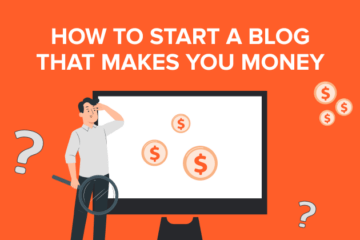Last year in September, WhatsApp came up with a new pilot application built specifically for Businesses. Few popular names in India like BookMyShow had participated in the pilot phase. Now, the company has finally started launching the service for more countries and users.
The instant messaging application made it to Android’s Play Store in India and you’ll soon start receiving texts from businesses with a green tick with thier name. This green tick will signify that the message is coming a verified business.
WhatsApp Business aims at strengthening and streamlining the reach of small businesses without making hefty investments in website development, infrastructure related to customer support and more. However, how will this affect normal users?
For normal Messenger users, WhatsApp claims that there will be no major change. The official blog states “people can continue using WhatsApp as usual – there’s no need to download anything new. And people will continue to have full control over the messages they receive, with the ability to block any number, including businesses, as well as report spam.”
WhatsApp Business will be a separate application from the instant messaging platform which will authorize businesses to communicate with their consumer/client on a personal level in the form of a chat.
For now, the service only extends to small businesses. However, WhatsApp plans to use a similar or same service for bigger companies. For bigger enterprises, WhatsApp might charge for specific tools that will help them analyse and improvise their businesses.
How to start using the App?
WhatsApp Business is a separate application which can be downloaded in addition to the normal messenger application. However, the user will have to register using a different number for the business. Currently, the application is only available on Android’s Play Store and is only rolling out to supported markets.
What’s more than normal WhatsApp?
- The owner of the account or the business will be able to setup an elaborate profile with crucial information like website, location, contacts etc.
- An Away feature will leave a preset message for the customer texting you out of business hours. The message can even contain instructions or answers to frequently asked questions.
- A business account can also be setup using a landline phone number. The account holder will only have to choose the “call me” option at the verification step.
- The account holder can also use WhatsApp Web for additional efficiency in interacting with customers/clients.
- WhatsApp Business will allow these accounts to analyse user activity on a mass level. For instance, they can know the number of messages that have been read.
- Other than these, the application will have all the features found on the normal messenger app.
If a user tries to restore a WhatsApp Messenger back up to WhatsApp Business, the former app won’t be able to restore the same back up on the Messenger.
[“Source-businesstoday”]